Configure GRBL settings
To configure your GRBL based board, you need to be connected with LaserWeb or a terminal program.
In LaserWeb, you can send commands manually with the command line on the bottom right of the screen. After typing in the command, you have to press ENTER to send it to GRBL.
Send $$ to get a list of the actual configuration. To set a param you have to send $num=val (ex. $10=0).
Make sure the following values are set:
$10=0 ;send work coordinates in statusReport
$30=1000 ;max. S-value for Laser-PWM
$31=0 ;min. S-value
$32=1 ;Laser Mode on
$100=160 ;steps/mm in X, depending on your pulleys and microsteps
$101=160 ;steps/mm in Y, depending on your pulleys and microsteps
$102=160 ;steps/mm in Z, depending on your pulleys and microsteps
$110=10000 ;max. rate mm/min in X, depending on your system
$111=10000 ;max. rate mm/min in Y, depending on your system
$112=10000 ;max. rate mm/min in Z, depending on your system
$120=1000 ;acceleration mm/s^2 in X, depending on your system
$121=1000 ;acceleration mm/s^2 in Y, depending on your system
$122=300 ;acceleration mm/s^2 in Z, depending on your system
$130=400 ;max. travel mm in X, depending on your system
$131=300 ;max. travel mm in Y, depending on your system
$132=100 ;max. travel mm in Z, depending on your system
$$ ;to check the actual settings
(see https://github.com/gnea/grbl/blob/master/doc/markdown/settings.md for more details)