Install: Windows
- Go to https://github.com/LaserWeb/LaserWeb4-Binaries/releases and download the installer for your OS.
- Run the installer. You will probably get a Windows warning that the start has been blocked because of an unveryfied application. That's because the installer is not yet certified. Just click on "more info" and install it anyways.
- DONE!
You can proceed with Initial Configuration.