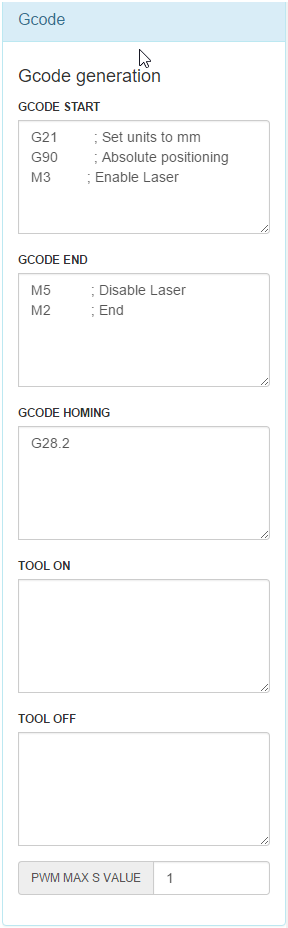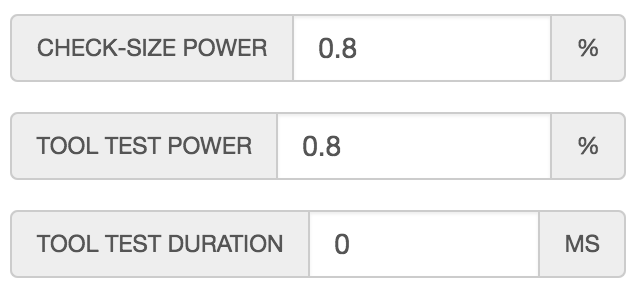The GCode settings establishes the code to put at the start and end of the Gcode file along with other settings such as turning on and off a spindle for CNC and a PWM max value for lasers.
- Gcode Start - put any code here that you want to execute before the first CAM operation
- Gcode End - put any code here that you want to execute after all of the CAM operations have complete
- Gcode Homing - the homing sequence executed when you click the Home Laser button on the Jog screen
- Tool on - Executes to turn the tool on before the first operation starts
- Tool off - Executes to turn the tool off after the last operation completes
- PWM Max S Value - Maximum S value that the Gcode will create. This will work in conjunction with your max power setting in the CAM tab and the max pwm in your hardware config if available
- Check Size Power - Percentage of power when using the Check Size feature on the control tab ( values in the image just for reference, your actual value might differ )
- Tool Test Power - Percentage of power when using the Laser Test feature on the control tab ( values in the image just for reference, your actual value might differ )
- Tool Test Duration - Duration in ms for the Laser Test. 0 for toggle
Please reference your controller documentation and firmware documentation for the proper values to enter into these fields if you have any questions. The values shown below were for a Cohesion 3D mini controller running the Smoothie firmware-cnc.bin firmware. Your settings may vary.