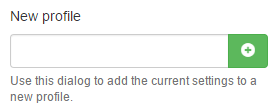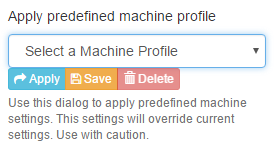One of the new features is the ability to maintain different machine profiles. Each saved profile will reset all of the settings to a specific configured machine.
This is especially helpful if you have multiple machines in your shop such as different size or type of lasers, cnc machines, etc...
As machines profiles are saved they will show up in the drop down list. Select your machine profile and click Apply to apply the settings. You can also edit settings and click the Save button to commit the changes to the profile.
To create a new profile, enter a profile name and click on the + button to add the profile. Your current settings will be saved or you can configure your settings after and click the Save button to apply the changes.