Our current support for DXF files is the following:
DXF files need to be formatted in R12 ASCII.
If your file is not formatted in R12 ASCII, LaserWeb4 will not load the file and instruct you to fix it as stated above
If your current CAD or vector application does not support exporting to R12 ASCII the you’ll need to:
- Download Draftsight - Free. open your current file and use the option Export to R12 ASCII
Native DXF export tested:
- Exporting from Sketchup Make ( Free ) / Pro 2017 using the Export 2D is supported. Minus Layers
- Fusion 360 default save to dxf supported. Minus splines, text
- Illustrator and Inkscape dxf native export only support lines.
IMPORTANT:
- Fills are not supported and will be disabled during loading